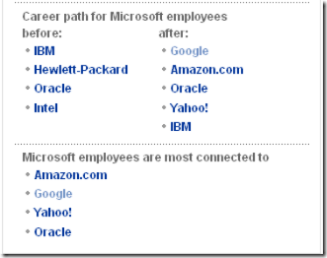As I mentioned in another post, I have contacts I care about on just about every IM protocol. Since an open instant messaging protocol is still a bit of a pipe-dream, I have to rely on multi-protocol messenger clients. I’ve been using Miranda, Trillian and even meebo for some time now, neither of which are perfect but sufficed for 99% of my IM needs.
However, many of my friends are now on Facebook and some of them do not use any IM application. I mostly use the Facebook iPhone app to access Facebook on the go and it does have facebook chat integration, but the iPhone multi-tasking limitation means that’s it’s not possible to IM while doing other things which really beats the point of using IM as a low-distraction, background communication method.
So, this brings me to this little app called Digsby that I discovered while searching for a better solution to keeping on top of my communication needs with limited time.
My mini-review of the app:
Digsby looks and feels like any other Instant Messaging app:

It’s got all the standard stuff – contact list, presence icons, popup notifications and like most 3rd party clients, has support for multiple protocols, single window IMs etc. It supports all the standard (sic) IM protocols like AIM, ICQ, Yahoo, MSN, Jabber, GTalk etc. Unlike most other clients I’ve seen, Digsby also supports facebook chat and it works just like you expect it and in my experience is way more reliable than facebook’s AJAX inline chat widget.
The IM features are generally well done and there are some niceties like being able to reply to a message from the notification window itself (http://img.digsby.com/screenshots/7_popups.png).
Beyond IM, what I really liked about the app is its support for various social networks such as Facebook. Hovering over your facebook account icon in the main digsby window show above brings up a popup window with your current news feed and alerts:

Digsby also gives you pop-up toast notifications for your facebook newsfeed (I.e. friends’ status updates, wall posts etc), which is really useful, especially for friends’ status updates.

In it’s current incarnation, however, the toast doesn’t contain all the details for some updates (i.e. it tells you that Foo got a new wall post, but not who it’s from and what they wrote), so you still have to visit facebook to view those details. I’m not sure if this is an app limitation or a limitation in the facebook API.

And as might be expected, it lets you update your facebook status from the app itself:

The other social networks Digsby supports are MySpace, LinkedIn and Twitter. I don’t use MySpace and didn’t think my LinkedIn updates were interesting enough to warrant real-time tracking; so, I’ll assume that its support for those networks are also at more or less the same level as its support for facebook. I do, however, use Digsby’s Twitter integration. Like with facebook, hovering over your twitter account icon brings up a newsfeed with your twitter timeline:

Like the twitter website, links above the Digsby’s twitter timeline view lets you filter the view to only replies (i.e. @username tweets), direct messages, favorite tweeters tweets etc. You can also reply to your followed tweets, favorite them, DM the tweeter etc from the popup.
Again, as expected , you can send tweets through the app itself:

An added feature here is the ability to insert tinyURL-ed links directly into your tweet from the status update window.
After IM and Social Networks, Digbsy also does email integration beyond the basic ‘You have new mail’ notifications that most other apps provide. Along with the IM integration, it also notifies you of new mail in most of the common webmail providers, but what I really liked about it’s email integration is the ability to check any POP or IMAP server for email. This makes Digsby useful as a generic mail notification app which can replace the gazillion gmail/hotmail notifier type apps out there. There’s also a nifty feature that lets your reply to emails from a small popup window without opening up the browser or a full fledged mail client, but I haven’t had much success getting that to work.
Important: Digby now has a very spammy installation app which tries to install a bunch of crapware such as the Yahoo Toolbar on your PC. Remember to opt out of all that before installing it. See http://forum.digsby.com/viewtopic.php?pid=16452 and http://blog.digsby.com/archives/68. You might also want to disable their the ‘Digsby Research app’ which is a grid computing client which will steal your idle CPU cycles.

I’ve seen another app (http://voxox.com/) that claims to do all this and more (voice call support, web-only version). I haven’t tried it yet, so I can’t comment on it. SociaGami (http://www.sociagami.com/) is another app that does (only) Social Network aggregation with more features (browse friends, view photos), but doesn’t seem to have any IM integration. The other reviews I’ve seen on the web generally rate Digsby above the other similar apps.
So, to summarize, Digsby has good IM integration, works well with most of the popular social networks and free webmail providers. It’s relatively lightweight, has clean UI (other than the ugly icon which reminds me of the Ninja Turtles) and is generally straightforward to use. On the other hand, it’s not extensible like Trillian or the open source clients, so you can’t expect it to support anything it doesn’t currently do unless the developers change their minds. I also hope its spammy installer is not a sign of things to come for this app.